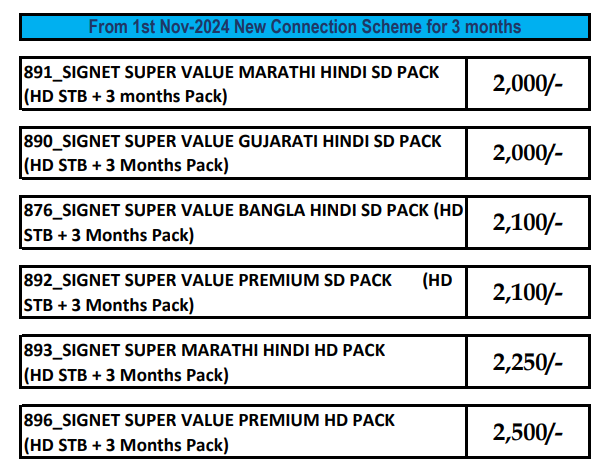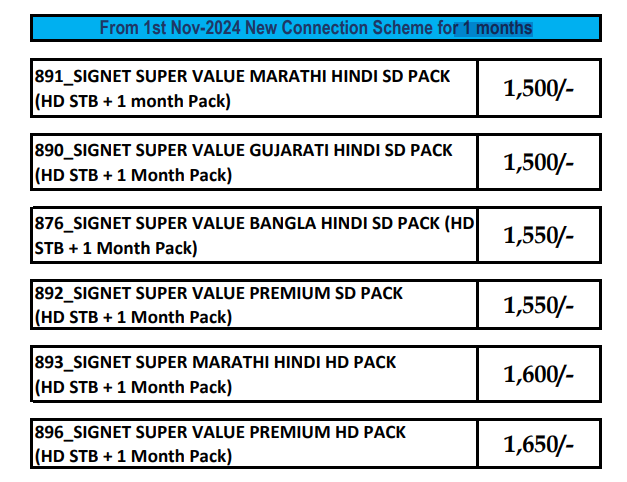| Sr. No. |
Messages |
Details |
| 1 |
ERROR CODE : Error 200
VIEWING CARD & BOX IS NOT PAIRED
CONTACT YOUR CABLE OPERATOR
DIGITAL BOX NUMBER : ***************
VIEWING CARD NUMBER : ************* |
This message will appear in case of STB & VC are not paired.
With this message, RCU Block gets enabled in STB except 3 keys (Yellow, Off/On & Menu, Yellow button is for NIT search) |
| 2 |
ERROR CODE : Error 210
VIEWING CARD IS NOT ACTIVATED
CONTACT YOUR CABLE OPERATOR
DIGITAL BOX NUMBER : ***************
VIEWING CARD NUMBER : ************* |
This message will appear in case of Fresh VC, means No pairing & No authorization.With this message, RCU Block gets enabled in STB except 3 keys (Yellow, Off/On & Menu, Yellow button is for NIT search) |
| 3 |
ERROR CODE : Error220
THIS CHANNEL IS ENCRYPERD
TO SUBSCRIBE THIS CHANNEL
CONTACT YOUR CABLE OPERATOR
DIGITAL BOX NUMBER : ***************
VIEWING CARD NUMBER : ************* |
This message will appear on unsubscribed channels. This message will appear without RCU Block. |
| 4 |
ERROR CODE : Error 230
BOX & VIEWING CARD NOT MATCHING
CONTACT YOUR CABLE OPERATOR
DIGITAL BOX NUMBER : ***************
VIEWING CARD NUMBER : ************* |
This message will appear in case of pairing mis-match with actual CHIP ID.
With this message, RCU Block gets enabled in STB except 3 keys (Yellow, Off/On & Menu, Yellow button is for NIT search) |
| 5 |
ERROR CODE : Error 240
ACTIVATION COMMAND NOT RECEIVED
CONTACT YOUR CABLE OPERATOR
DIGITAL BOX NUMBER : ***************
VIEWING CARD NUMBER : ************* |
This message will appear in case of current month activation is not send.
With this message, RCU Block gets enabled in STB except 3 keys (Yellow, Off/On & Menu, Yellow button is for NIT search) |
| 6 |
ERROR CODE : Error 250
THIS CHANNEL IS NOT AVAILABLE
CONTACT YOUR CABLE OPERATOR
DIGITAL BOX NUMBER : ***************
VIEWING CARD NUMBER : ************* |
This message will appear in case of AudioVideo is not coming from MUX.
This message will appear without RCU Block. |
| 7 |
ERROR CODE : Error 260
VIEWING CARD IS MISSING
KINDLY INSERT SMART CARD
DIGITAL BOX NUMBER : *************** |
Smart card is not present in STB
With this message, RCU Block gets enabled in STB except 3 keys (Yellow, Off/On & Menu, Yellow button is for NIT search) |
| 8 |
ERROR CODE : Error 270
VIEWING CARD IS NOT INSERTED PROPERLY
KINDLY RE-INSERT THE VIEWING CARD
DIGITAL BOX NUMBER : *************** |
Smart card not properly inserted. Insert smart card.
With this message, RCU Block gets enabled in STB except 3 keys (Yellow, Off/On & Menu, Yellow button is for NIT search) |
| 9 |
ERROR CODE : Error 280
VIEWING CARD IS REVERSE
FLIP THE VIEWING CARD
AND INSERT IT AGAIN
DIGITAL BOX NUMBER : *************** |
Smart card wrongly inserted. Insert smart card properly.
With this message, RCU Block gets enabled in STB except 3 keys (Yellow, Off/On & Menu, Yellow button is for NIT search) |
| 10 |
ERROR CODE : Error 290
DIGITAL BOX IS NOT TUNED
PRESS “OK” TO TUNE IT
DIGITAL BOX NUMBER : ***************
VIEWING CARD NUMBER : ************* |
This message will appear in case of factory reset is done when signal is not available / or not connected to the STB. No channels will be searched.
With this message, RCU Block gets enabled in STB except 3 keys (Yellow, Off/On & Menu, Yellow button is for NIT search) |
| 11 |
ERROR CODE : Error 300
NO SIGNAL
KINDLY CHECK THE CABLE OR
CONTACT YOUR CABLE OPERATOR
DIGITAL BOX NUMBER : ***************
VIEWING CARD NUMBER : ************* |
This message will appear in case of Signal is not connected to the STB or very low signal.
This message will appear without RCU Block. |
| 12 |
ERROR CODE : Error 310
PID VALUE CONFICT
CURRENT LCN :
CONFECTING LCN :
CONFICTING PIDS VALUE :
CONTACT YOUR CABLE OPERATOR
DIGITAL BOX NUMBER : ***************
VIEWING CARD NUMBER : ************* |
In the case when pid value is conflictin & creating problem for STB to decode the Audio/Video correctly or properly.This message will appear without RCU Block. |
| 13 |
ERROR CODE : Error 320
SYSTEM CLOCK FAILURE
CONTACT YOUR CABLE OPERATOR
DIGITAL BOX NUMBER : ***************
VIEWING CARD NUMBER : ************* |
TDT & TOT is not playing from Digital Head-end.
With this message, RCU Block gets enabled in STB except 3 keys (Yellow, Off/On & Menu, Yellow button is for NIT search) |
| 14 |
ERROR CODE : Error 444
UNKNOWN ERROR
CONTACT YOUR CABLE OPERATOR
DIGITAL BOX NUMBER : ***************
VIEWING CARD NUMBER : ************* |
The stb should check both the ECMG & encryption for showing the channel. If there is ECMG present but no encryption is present on the Channel, then stb should block the audio video of the channel and show this error…And this error screen should be removed by a six digit password for field testing temporarily..... |